Charging

ADD

ABB
50 kW fast-charge station
50 kW fast-charge station
Details

ADD

ABB
How long does charging usually take?
- 25 to 30 minutes.
Where can I find this type of charging?
- Along main roads.
When would I use this type of charging?
- When you’re on the road, during stops before you reach your final destination.
- To top up your battery when you’re on the go.
To have access to a charging station in a parking facility that charges fees, parking fees must be paid as they are not included in the charging cost.
Instructions
Use it in 5 steps:

Hold your Electric Circuit card in front of the scanner. Instructions will be displayed on the screen. Once the authentication is complete, the door will unlock.

Plug the compatible charging connector to your vehicle.* *CHAdeMO connector: available on asian EV and Tesla (adapter required). *SAE Combo connector: available on north-american and european EV.
IMPORTANT: Do not press the yellow button while plugging the connector

The station initiates security tests before allowing charging to start. Once the green START button flashes, press on that button. Then, charging will begin automatically.

When charging is finished, press the STOP button.

Remove the connector from the vehicle, wrap the cable around the cable holder and return the connector to the charging station. To unlock the CHAdeMO connector, press the yellow button.
Use it in 4 steps:

1) Turn off your EV. On the welcome screen, start by selecting the connector that is compatible with your EV.

2) Lift the connector and plug it into your EV.
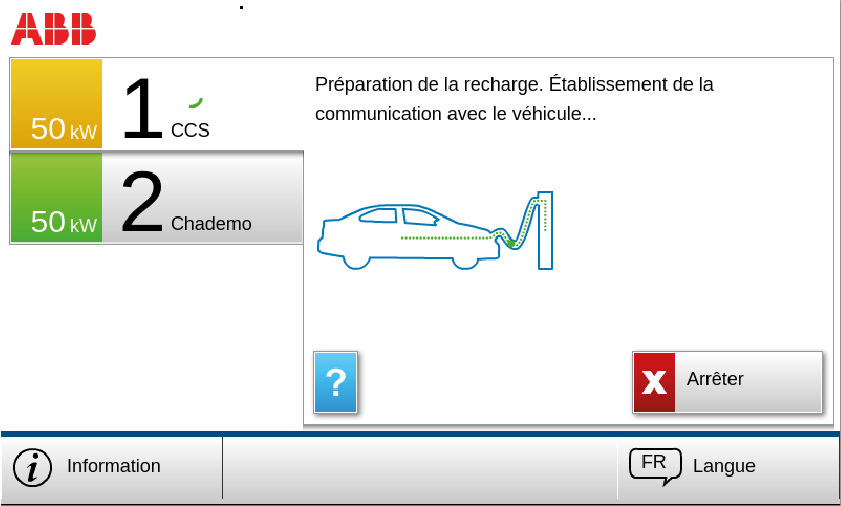
3) Wait for the charging station to establish communication with your EV.

4) Wait for the charging station to establish communication with your EV.

1) Follow the on-screen instructions to sign in with the mobile app or your Electric Circuit card.

2) If you use the "Electric Circuit" application. On the touch screen, press "Application" Follow the instructions in the mobile application and choose a CEXX-XXXXX terminal, then press "Start".

1) If you are using the Electric Circuit card, on the touch screen, press "Start". If you are using the "Electric Circuit" application. Follow the instructions in the app and start your recharge. Charging will then begin.

2) The station readies and then starts the charging session. The charging station’s screen will display the charging progress.

1) When you want to stop charging, tap the Stop button on the screen. Charging will automatically stop when the EV indicates its battery is full .

2) Warning: Emergency stop button Do not use the emergency stop button to stop charging unless there is an imminent danger.
Stations and pricing
Only all-electric vehicles with a CHAdeMO or Combo socket can be charged at 50 kW fast-charge station.